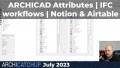The Graphic Override feature in Archicad provides users with a tool to highlight and visualize a project. They are also a fantastic way to quickly audit a file. They can be used to identify elements placed incorrectly, static dimensions independent labels and many other issues. Graphic Overrides allow us to quickly make changes to drawings or your 3D model without having to necessarily go into the objects or the element attributes and make adjustments there.
Learning Objectives
- Learn how to use graphic overrides to visualize data.
- Learn how to use graphic overrides to perform an audit on your project.
- Learn how you can use graphic overrides to deliver different graphic outputs of the same view depending on use.

Barbora Nemeckayova, BIM Specialist, Fulton Trotter Architects
Barbora obtained a Bachelor of Architectural Design from the University of Technology in Sydney and Certificate III in Multimedia. - View profile