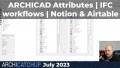This session covers the basics of Enscape, including how to set up a project and navigate the interface, and progresses to advanced topics such as customizing materials, lighting, and creating animations. The video is designed for beginners and advanced users alike and provides step-by-step instructions and tips to help individuals get the most out of the Enscape tool.
Key Learning Objectives
- Learn how to navigate in Enscape
- Improve your render with Advanced Lighting Techniques
- Utilize the Material maps to have a realistic look

Melos Azemi, 3D Visualizer @ Scale
Melos is a 3D visualizer and the founder of the YouTube channel "Scale". At the age of 9, he was first introduced to Archicad through his father who used it for - View profile