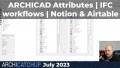The Archicad Renovation tool is a powerful function for controlling the graphic representation and visibility of elements in your Archicad project. It has many uses beyond the traditional “Existing, Demolish, and New” status which are assigned to elements.
I’m this presentation, we’ll explore the traditional uses of the Renovation Tool, as well as several outside the box workflows that can enhance how you use Archicad altogether.
Key Learning Objectives
- Learn how the Renovation Tool controls the visibility and graphic representation of elements in your project, including how to setup new renovations with customized settings.
- Learn how the Renovation Tool can be used to manage multiple design options within your project, all without the use of layers.
- Learn about the many uses and power of “Pinning” elements and documentation using the Renovation Tool.

John Hallgarth, Founder, Developer, CONTRABIM
John is based in Los Angeles, California and has a degree in Construction Engineering Management. Since 2007, he’s worked in the Southern California region... - View profile